AMS File Transfer & AMS File Shares Version 2.2.0.0
(New Features November 2019)
Published on November 15, 2019
(New Features November 2019)
We’ve now added the ability to search the entire contents of a file share, including folders and sub folders, helping increase productivity and improved user experience.
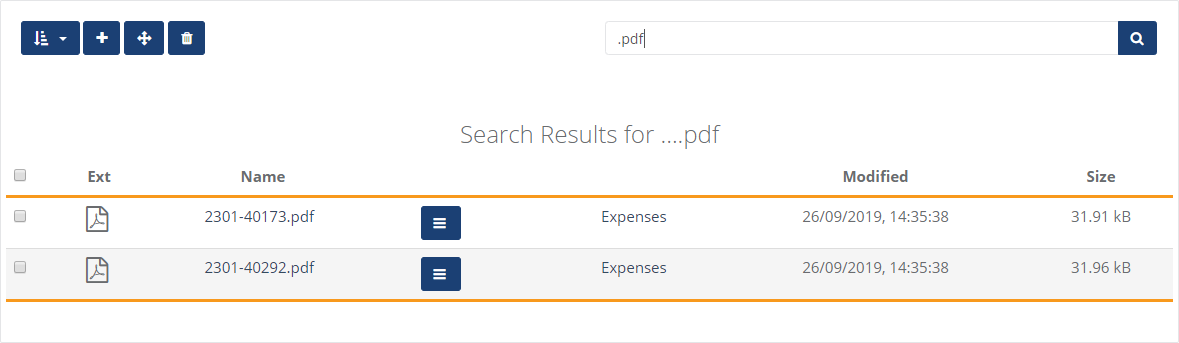
Hyperlinks have now been added to the file share notifications, which enables recipients to navigate directly to the effected file or folder.
Added the ability to share files or folders within a file share using token, login or openlink authentication
Improvements made to the way files and folders can be downloaded from a file share. With a quick select tool, you can now download multiple files and folders as a single zip file.
– New transfer view for admins viewing a file transfer from the admin area.
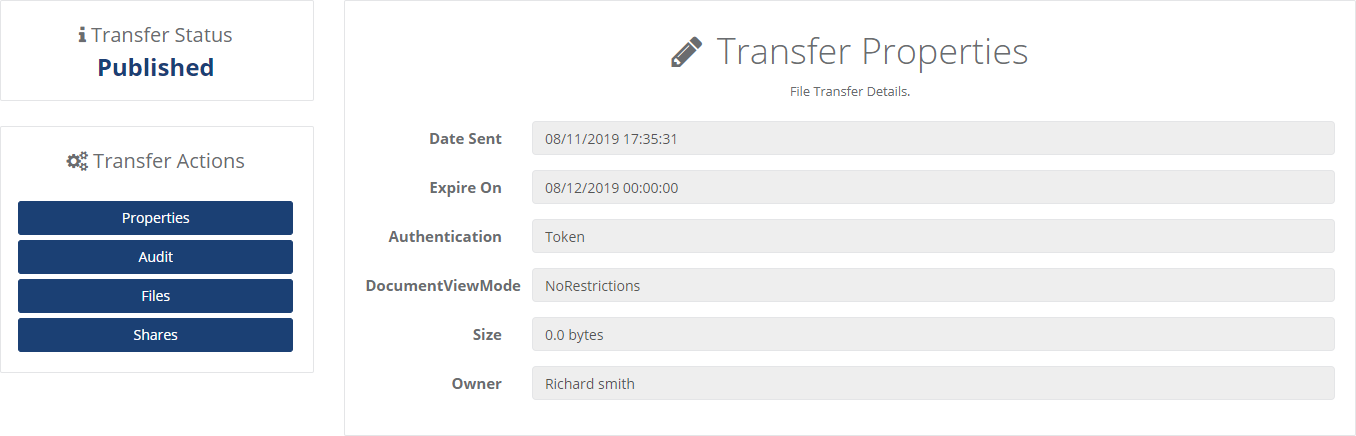
– Added new admin role to restrict the viewing of other users file transfer content.
– New display name field which can be used to override email address of user who sent the transfer.
– Ability to send a register notification onto a user who started off only using Token Authentication as a Guest/Guest Sender.
– Fixed incorrect audit entry when adding a folder to a file share. The owner name associated to the audit entry is now the user that created the folder and not the default owner of the file share.
– Improved performance of tracking file shares and files within a sent transfer.
– Added further API enhancements.
– Roll-up of minor bug fixes throughout the application. (File Transfer & File Shares)